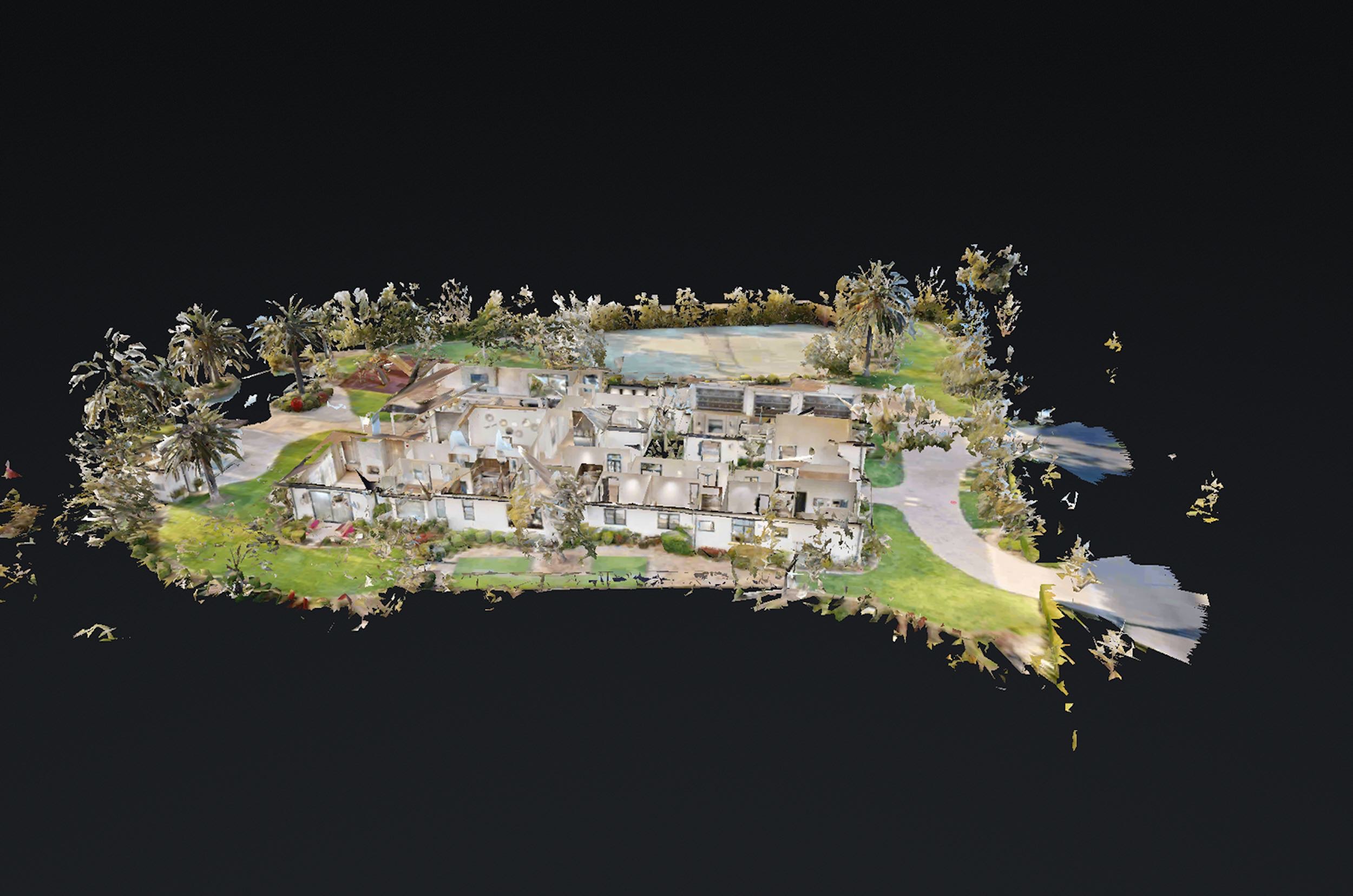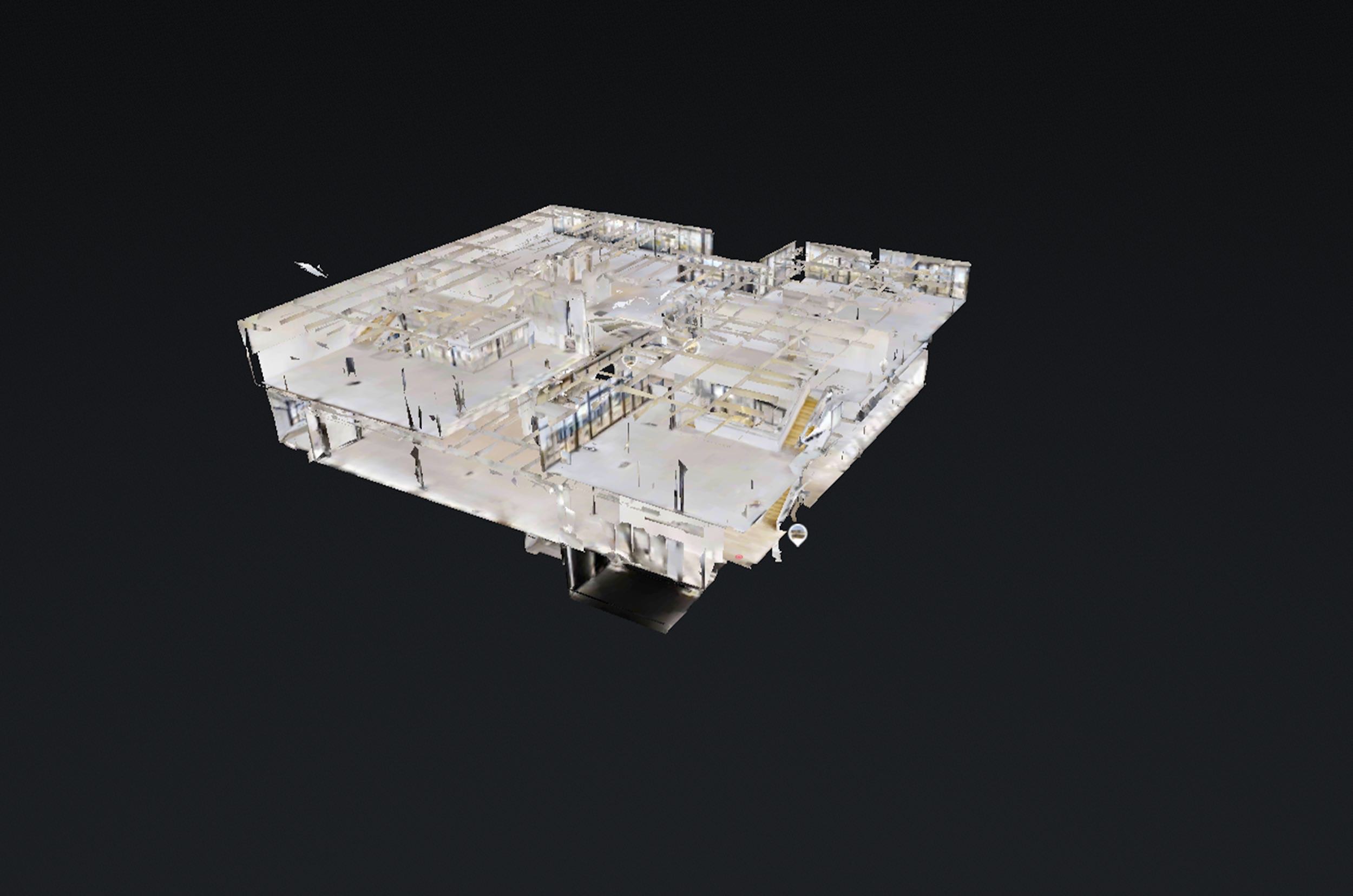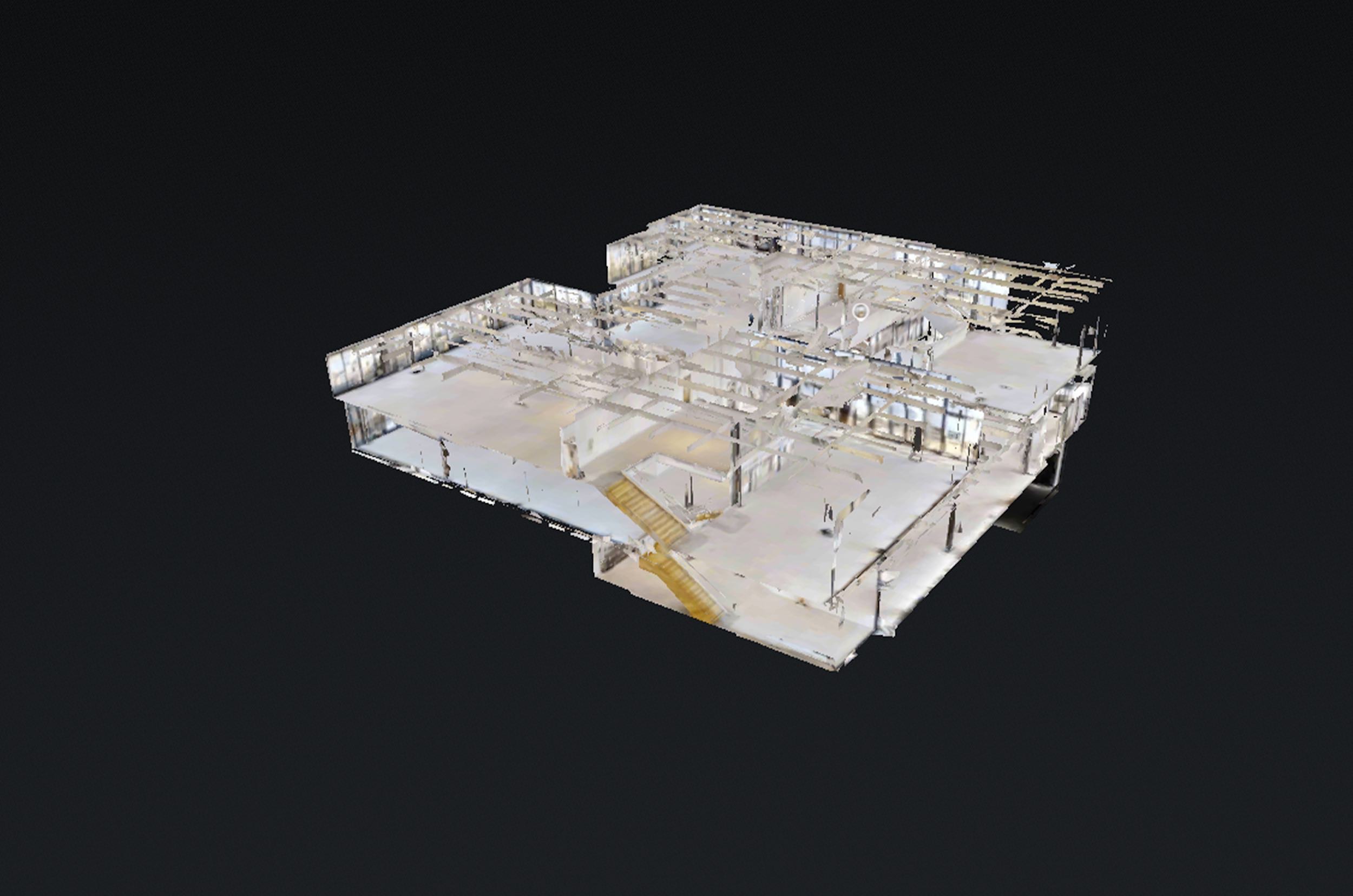In the ever-evolving realm of real estate and property development, the constant endeavor is to find more accurate, efficient, and versatile tools. Enter the Matterport 3D tours – a revolution in property visualization. But beyond just showcasing properties in a more immersive manner, did you know they can be a game-changer for measuring new property developments?
1. A New Age Measurement Tool: Matterport 3D tours are not just for stunning virtual walkthroughs. The accuracy of the 3D imaging technology allows developers and realtors to acquire precise measurements. This includes everything from the square footage of a room, the height of a ceiling, to the width of a doorway.
2. Eliminate Measurement Errors: Traditional methods, while time-tested, are susceptible to human errors. A tape might not lie flat; angles might be slightly off. With Matterport’s advanced spatial data capture, such errors become a thing of the past.
3. Interactive Floor Plans: Beyond mere numbers, Matterport allows the generation of interactive floor plans. This means you can click on a particular room or section and get its exact dimensions without trudging through blueprints.
4. Time-Efficiency: Gone are the days when one had to manually measure each nook and cranny. A comprehensive Matterport scan can cut down measuring time by more than half. It’s especially handy for large property developments.
5. Assisting Contractors and Interior Designers: Having a 3D tour with accurate measurements can be invaluable for contractors and interior designers. They can plan layouts, order materials, and foresee potential challenges, all from the comfort of their desks.
Conclusion: The Matterport 3D tours are redefining property measurements. It’s not just about providing a visual treat but also about delivering accuracy and efficiency in the realm of new property developments. In an age where precision is paramount, Matterport stands tall as an indispensable ally.