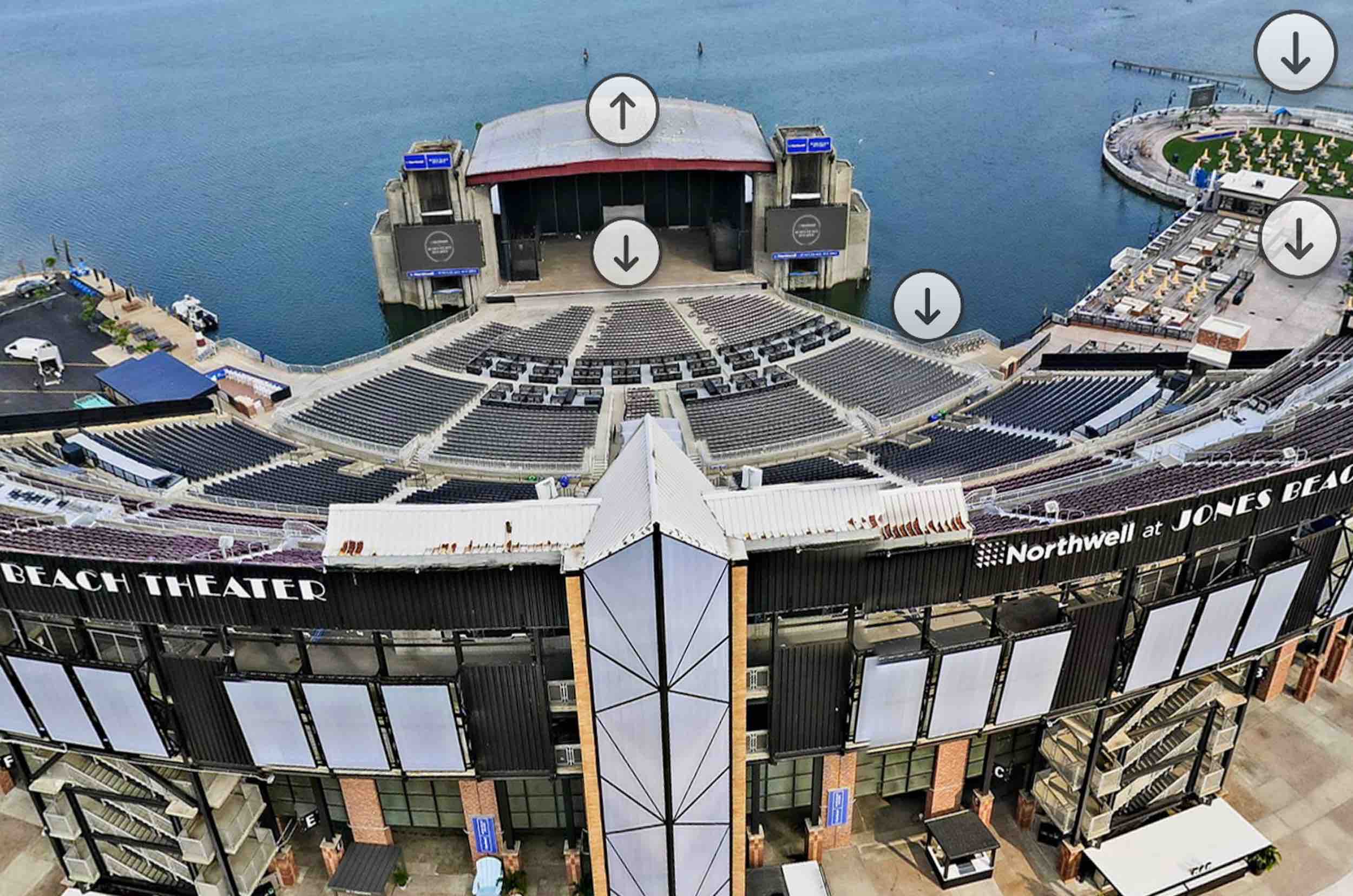Commercial real estate and engineering/construction spaces are a bit different than residential real estate.
They’re often empty “shell” buildings such as warehouses with very structured architecture like basements with columns or schools with long hallways.
This can make scanning hard at times. But with the proper techniques and a bit of planning, you can get an outstanding Immersive 3D Tour that both you and your clients will enjoy.
Prepare the Space For A 3D Tour Shoot
Populated Offices: Are you scanning an office that’s currently occupied? You can still get a good, beautiful scan that avoids privacy, confidentiality and legal issues while at the same time giving you the proper lighting for the best possible scans that help you avoid bright sunlight.
Scanning On Site With Immersive 3D Tours
- Make A Plan — Depending on how big your space is, you’ll most likely want to make an appropriate plan.
- Scanning Large, Open Spaces — For warehouses and comparable buildings with empty ample spaces, you’ll want to scan the perimeter along the wall. In addition, adding distinct 3D objects such as boxes, easels, and cones is essential to help with alignment.
- Scanning In The Middle — You can take a 360º View, or continue scanning with unique 3D objects.
- Hallways — Hallways, such as large open spaces, are susceptible to misalignments. Therefore, adding more unique 3D objects aid in the process of making things smoother.
- Floors — Floors are seamless to capture with the ideal techniques.
- Amenities — Similar to residential real estate, office managers enjoy looking at places where they’ll be spending a lot of time. For example, conference rooms, game rooms, and outdoors.
- Scanning Time — Because commercial real estate spaces can be quite large, they can require a tremendous amount of scans and as a result a lot of man hours. Get the guide to learn some efficient, time-saving tips.
Alignment For A 3D Tour Shoot
- Alignment Errors — An alignment error is when the last scan failed to align (place) in the app.
- Misalignments — A misalignment is when the app thought it aligned the Immersive 3D Tour scan properly, but actually placed it in the wrong place.
Processing and Editing Immersive 3D Tours
Because Commercial Real Estate project sites generally have a good amount of scans (on the scale of hundreds), you’ll want to be patient while it processes and take care with the finished product.
For the latest tech news and trends, Matterport 3D Tour information, Aerial Photography Service updates, 360 Virtual Tour projects, incredible HDR Real Estate Photography images, Architectural Photographer tools and much more, make sure to follow our blog: https://invisionstudio.com/blog/