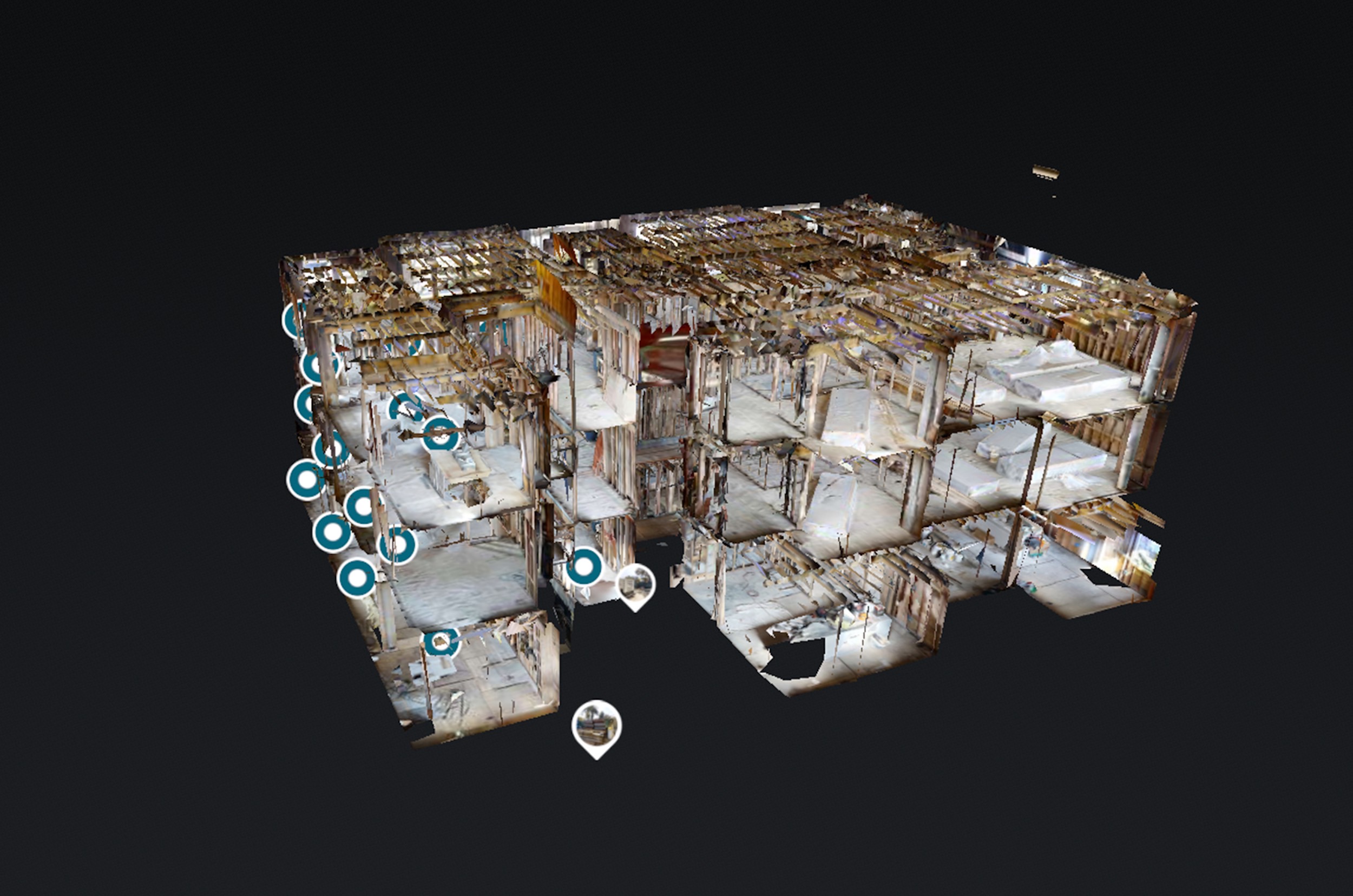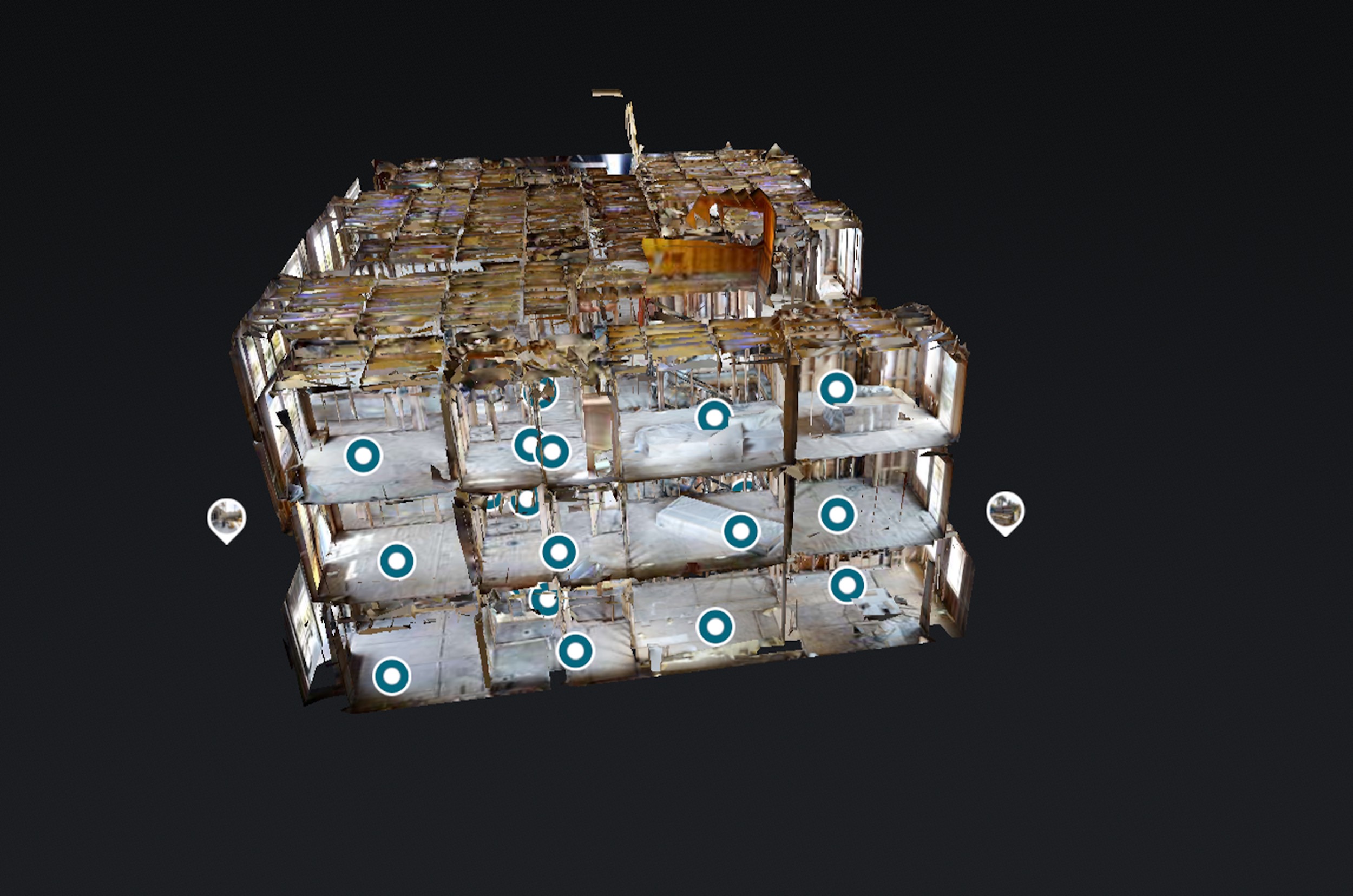In today’s digital-first real estate market, 360 virtual tours have become almost standard. They offer potential buyers and renters unparalleled convenience, allowing them to explore a property from anywhere, anytime. But are your virtual tours just passive walkthroughs, or are they genuinely engaging experiences?
The difference lies in interactivity. By incorporating info boxes (also known as hotspots or information points) directly within your 360 property tours, you can transform a simple viewing into a dynamic exploration, providing deeper value and capturing more interest.
What Are Info Boxes in a Virtual Tour?
Think of info boxes as clickable points embedded within the 360-degree scene. When a viewer clicks or hovers over one of these designated spots – perhaps placed on an appliance, a window, or a specific architectural feature – a pop-up box appears. This box can contain:
- Text descriptions: Detail the brand of appliances, the type of flooring, countertop materials, or room dimensions.
- Images: Show close-ups of specific features or finishes.
- Videos: Embed short clips showcasing an appliance in action or the view from a window.
- Links: Direct users to floor plans, neighbourhood guides, school district information, or even application forms.
Why Add Interactivity to Your Real Estate Virtual Tours?
- Deeper Engagement: Interactive elements encourage users to spend more time exploring the virtual space. Instead of just panning around, they actively seek out information, leading to a more memorable and impactful experience.
- Highlight Key Selling Points: Draw direct attention to the features that make your property stand out. Is it the newly renovated kitchen? The high-end fixtures? The stunning view? An info box ensures these highlights aren’t missed.
- Provide Contextual Information: Go beyond visuals. Use info boxes to answer common questions instantly – “What brand is the oven?” “What material is the countertop?” “How old is the roof?” – reducing friction and follow-up queries.
- Streamlined Information Delivery: Consolidate crucial details within the tour itself. This reduces the need for viewers to jump between the tour, photos, and lengthy text descriptions, creating a smoother user journey.
- Qualify Leads: Viewers who spend significant time interacting with info boxes are likely more genuinely interested. This engagement data can be a valuable indicator of serious prospects.
Moving Beyond Passive Viewing
While a standard 360 virtual tour offers a great visual overview, adding interactive info boxes elevates the experience significantly. It empowers potential buyers and renters, giving them control and access to detailed information exactly when and where they need it.
By making your real estate virtual tours more interactive, you not only showcase the property more effectively but also provide a superior user experience that can lead to faster sales, quicker rentals, and more qualified leads. Don’t just show your property; let viewers truly discover it.