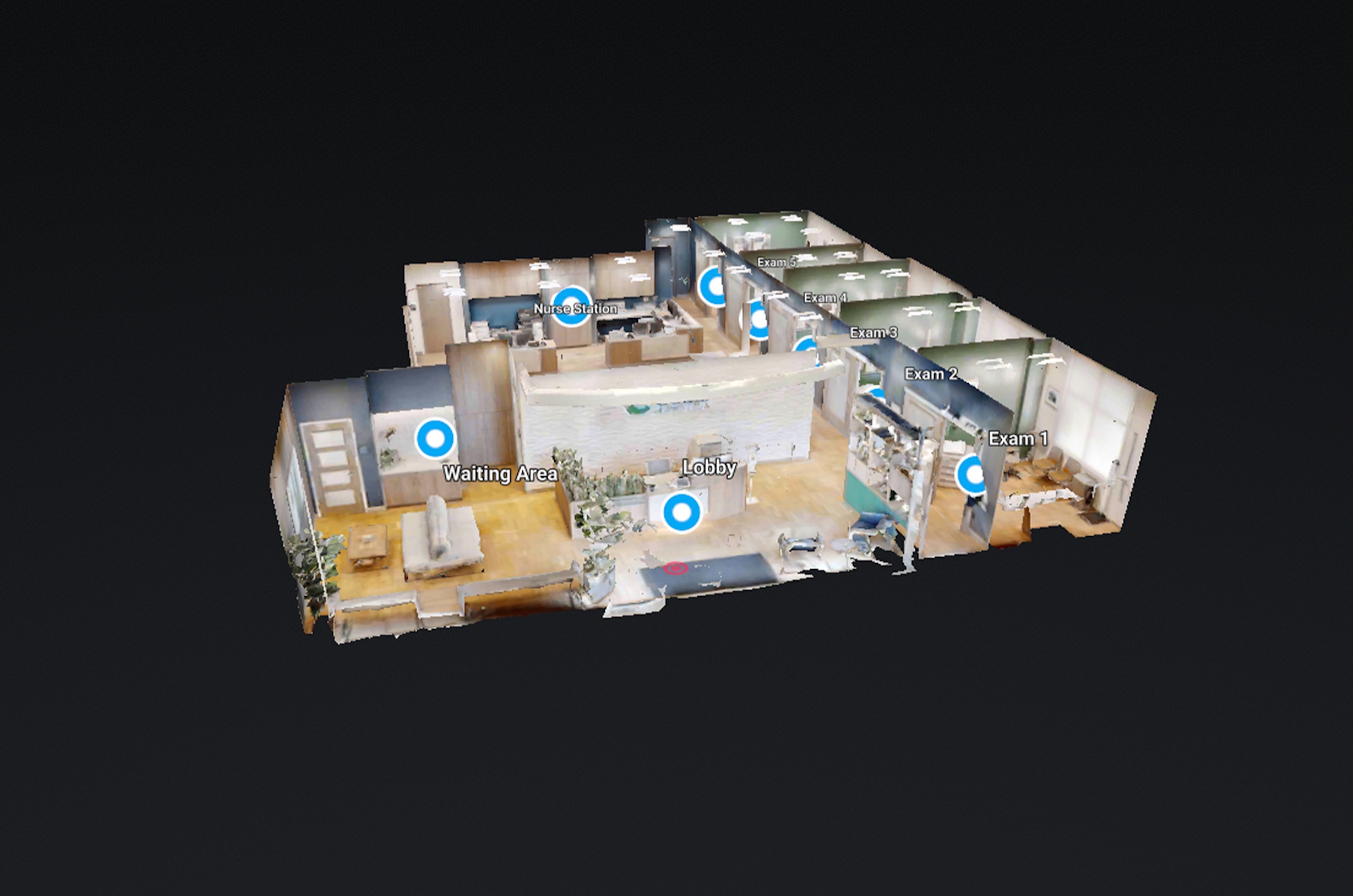In the world of digital real estate, hospitality, and event planning, offering a seamless and engaging user experience can significantly enhance customer satisfaction and increase conversions. Matterport 3D Tours have already revolutionized how spaces are showcased online, but when combined with Interactive Feature Highlights, the potential to captivate and educate potential clients skyrockets.
This blog explores innovative strategies for utilizing Matterport 3D Tours and Interactive Features to provide a user-friendly experience that sets your listings apart from the competition.
1. Seamless Navigation Enhancements: Navigating a 3D space online should be as intuitive as walking through a physical location. Enhancements such as custom navigation paths, which guide users through the most important features of the space, can help streamline the virtual tour experience. Implementing hover-over tooltips that briefly describe room purposes or features as users pass by can also aid in providing a more informative and engaging walkthrough.
2. Customizable Viewing Options: Different users enjoy different viewing experiences. Some may prefer a guided tour approach, while others might enjoy exploring freely. Offering customizable viewing options directly within Matterport 3D Tours can cater to this diversity. Features such as ‘guided tour mode’ or ‘exploration mode’ empower users to interact with the 3D space in a way that suits them best, enhancing the overall user experience.
3. Integration of Real-Time Data: Interactive Feature Highlights can be leveraged to show more than static information. Integrating real-time data into these features—for instance, showing current occupancy rates, upcoming availability, or even real-time weather conditions for properties with outdoor elements—can provide a dynamic and informative experience that engages users on a deeper level.
4. Enhanced Accessibility Features: To ensure that Matterport 3D Tours cater to all potential clients, including those with disabilities, incorporating enhanced accessibility features is crucial. This can include voice narration for the visually impaired, easy keyboard navigability for those who cannot use a mouse, and subtitles for audio descriptions. These features not only improve usability but also broaden your audience reach.
5. Interactive FAQs within the Tour: Often, users have questions during a virtual tour. Embedding an interactive FAQ section within certain areas of the 3D tour can help address these queries without breaking the immersive experience. For example, if a user is exploring a renovated kitchen, they might have questions about materials or appliances used; clicking on an FAQ icon can reveal this information interactively.
6. Social Sharing Integration: Making it easy for users to share what they love about your space can turn satisfied viewers into potential marketers. Integrating social sharing options within the Matterport 3D Tour allows users to share specific views or features of the space on their social media platforms easily. This not only enhances user engagement but also increases the visibility of your listings.
Conclusion
By integrating Matterport 3D Tours with sophisticated Interactive Feature Highlights, businesses can offer a more refined, informative, and user-friendly online experience. The innovations discussed here—from enhanced navigation and real-time data integration to improved accessibility and social sharing capabilities—represent just the beginning of what’s possible when technology meets user-centric design.
Adopting these strategies will not only set your offerings apart in a competitive market but also demonstrate a commitment to delivering exceptional digital experiences. As technology continues to evolve, staying at the forefront of these advancements will be key to capturing and maintaining the attention of tech-savvy clients and guests.