An endless amount of photos are shared on Facebook each and every day, from fun snapshots to photos of major life milestones, and everything in between. With Facebook 360, publishers can now display their most captivating stories in a new immersive way, bringing the viewer inside a different immersive world.
For the first time, you can now seamlessly share 360 photos on Facebook. Simply take a panorama with your phone or capture a 360-degree photo using a 360 photo app or 360 camera, and then post it on Facebook as you would a normal photo. From there, Facebook will convert it to an immersive 360 photo that your friends and followers can explore, similar to how people experience 360 videos on Facebook.
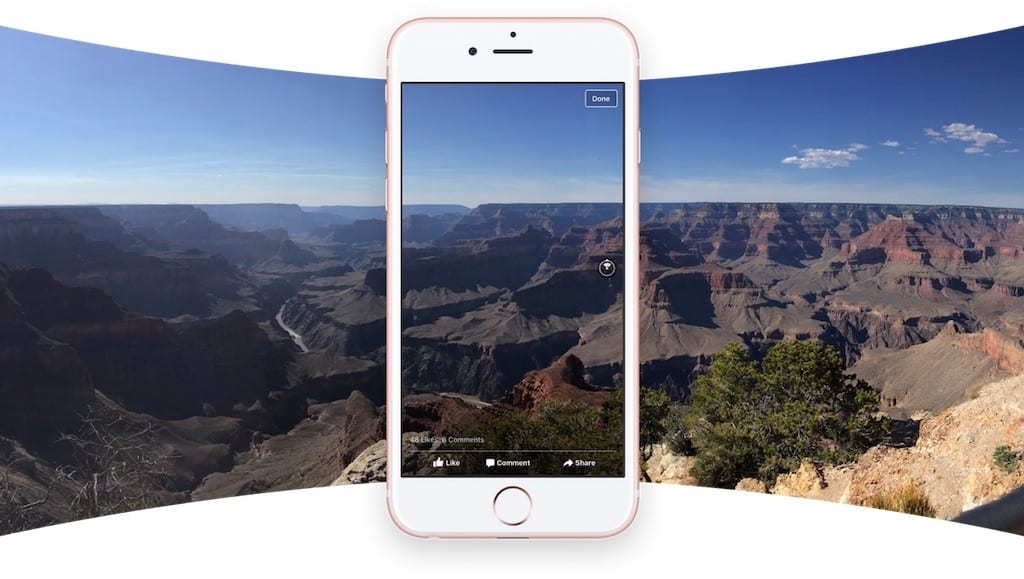
360 photos are easy to identify in the News Feed: just look for the compass icon on the right-hand side of the photo. Explore a 360 photo on mobile by tapping and dragging the photo or by moving your phone, and on the web by clicking and dragging.
Now your friends can experience the moments you share in 360 as if they were actually there with you in person – from hiking through a national park, to enjoying a beautiful day out at the beach, and even being front row at a concert – place your followers in the center of the action, ensuring there’s something to see and experience at every angle. Create a story with your photo that encourages your followers to explore the full 360 degrees of your current environment.
Along with 360 photos from your friends and family, you can also discover stunning new 360 photos on Facebook from public figures, publishers, and other organizations as well. This medium opens the door for new opportunities of creativity.
Other than the News Feed, you’ll also be able to explore Facebook 360 photos in immersive VR with the Samsung Gear VR headset. While using a supported Samsung device:
- Simply click View in VR in the top left corner of the video
- Place the phone in the Gear VR
- And experience the photo in an immersive VR environment
360 photos are now available on Facebook via the web and the latest version of the Facebook app on iOS and Android.
How Do I Take 360 Photos on Facebook?
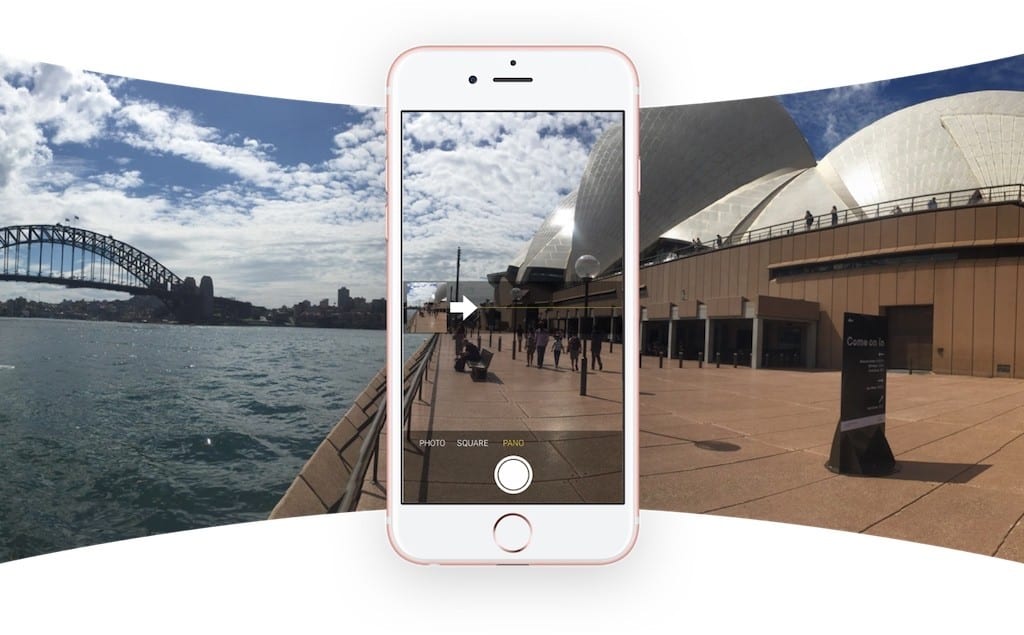
- Take a panorama on either your iOS device or Samsung Galaxy phone or capture a 360-degree photo using a 360 photo app or 360 camera.
- Now open the Facebook app and share the photo as you would any other photo: tap the status tool from the top of your Timeline or News Feed, select Photo/Video, choose the photo you want to share, and tap Post.
- Once your photo is posted, look around in your photo — or any other 360 photo in News Feed that’s marked with the compass icon — by moving your phone or dragging with your finger. Tap on the photo to view it in full screen.
- On Samsung Gear VR-compatible phones, you’ll see a button in the top left corner of your photo that says “View in VR.” If you tap on that button and insert your phone into your Gear VR headset, you can see your 360 photo in virtual reality.
For the latest tech news and trends, Matterport 3D Tour information, Aerial Photography Service updates, 360 Virtual Tour projects, incredible HDR Real Estate Photography images, Architectural Photographer tools and much more, make sure to follow our blog:https://invisionstudio.com/blog/







